レッスン:取得したデータをコンソールに表示しよう.1(投稿日:2021年11月11日)
<<前へ
次へ>>
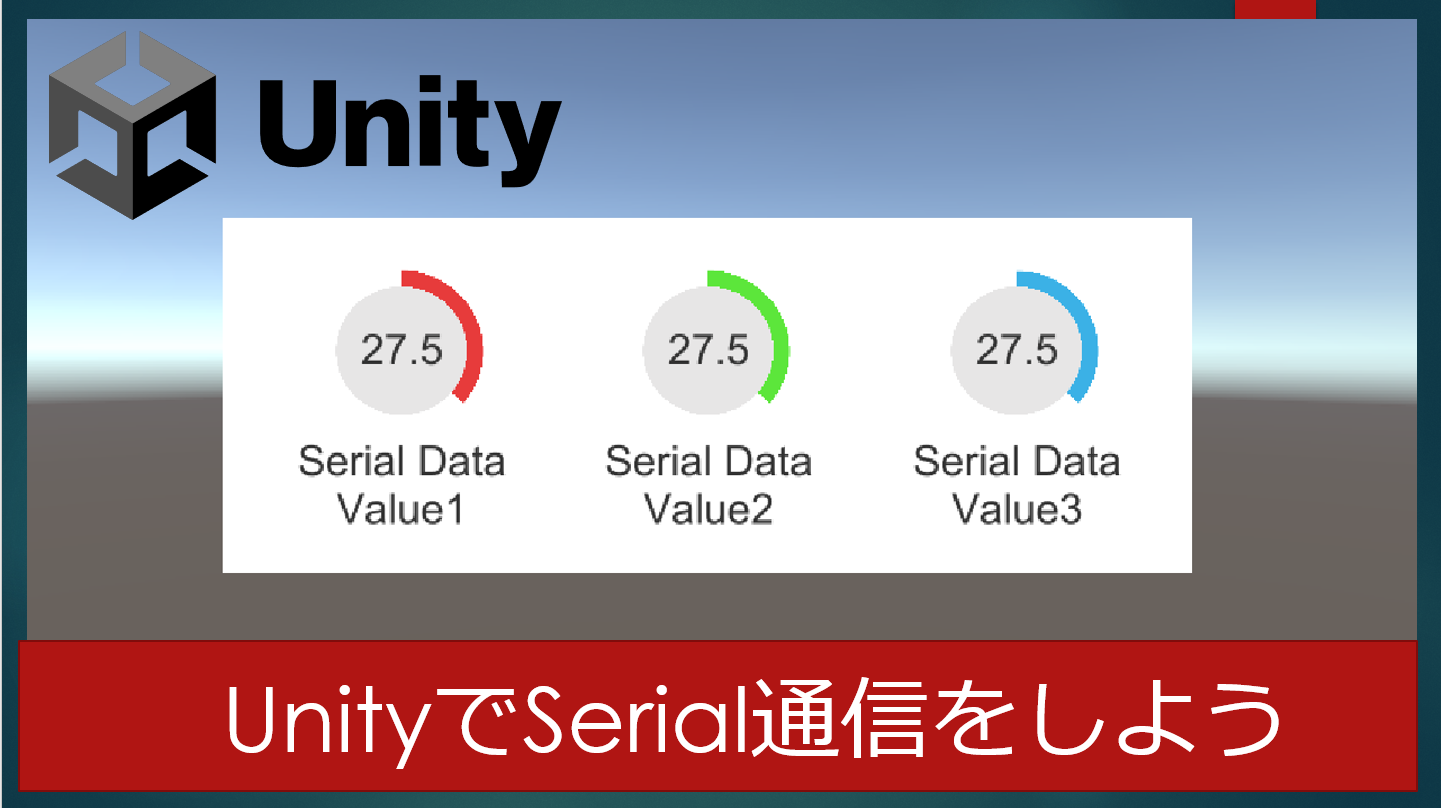
Serial通信で取得したデータをコンソール画面にDebug.Logで表示するスクリプトを作成しよう
ソースコードの内容
ReadSerial.cs
using System.Collections;
using System.Collections.Generic;
using UnityEngine;
using UnityEngine.UI;
public class ReadSerial : MonoBehaviour
{
// Start is called before the first frame update
void Start()
{
}
// Update is called once per frame
void Update()
{
}
public void Read(object data)
{
var array = data as List;
Debug.Log(array[0] + "," + array[1] + "," + array[2]);
}
}
使用した電子部品
質問はログインをするとできるようになります。
回路図
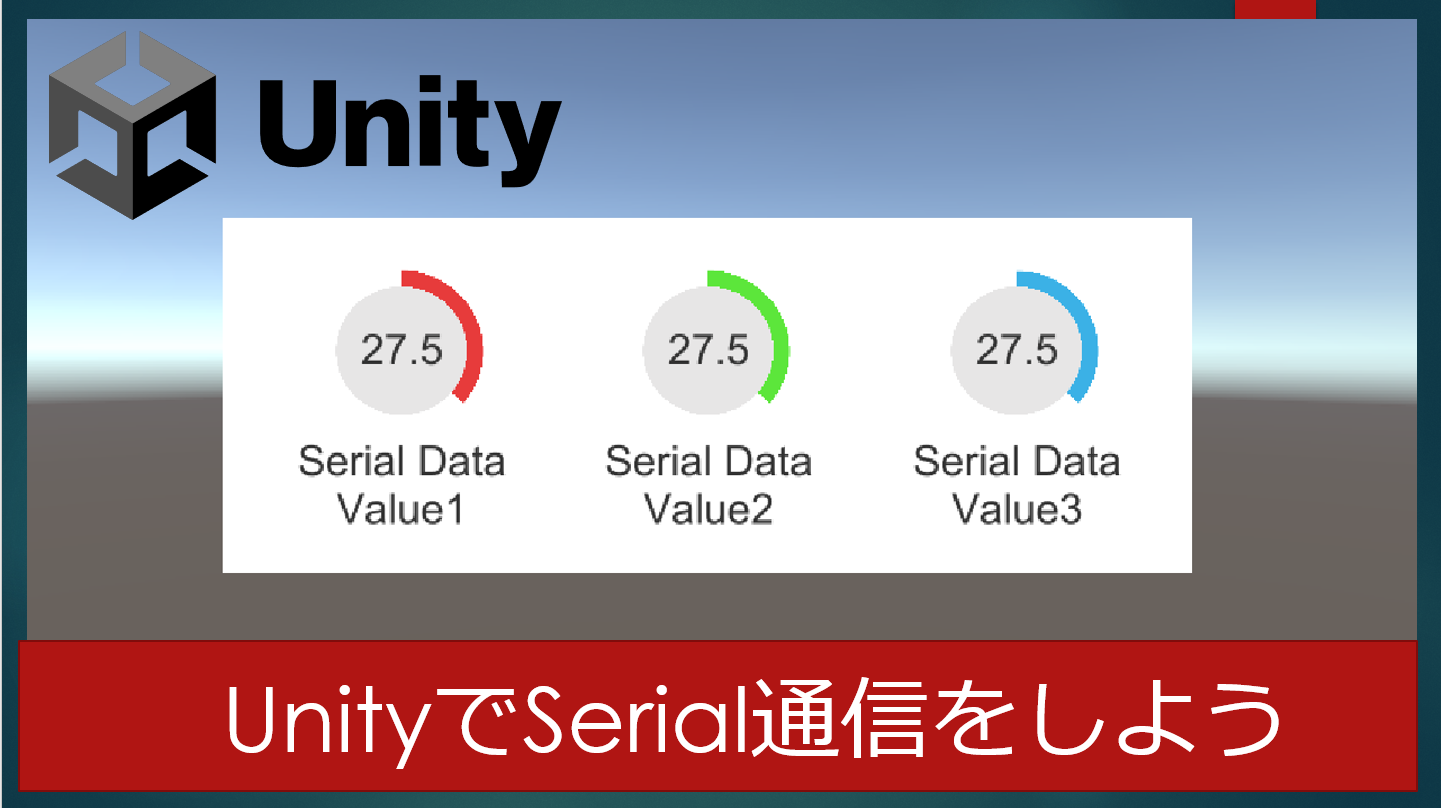
【Unity】インターフェースとシリアル通信をしよう
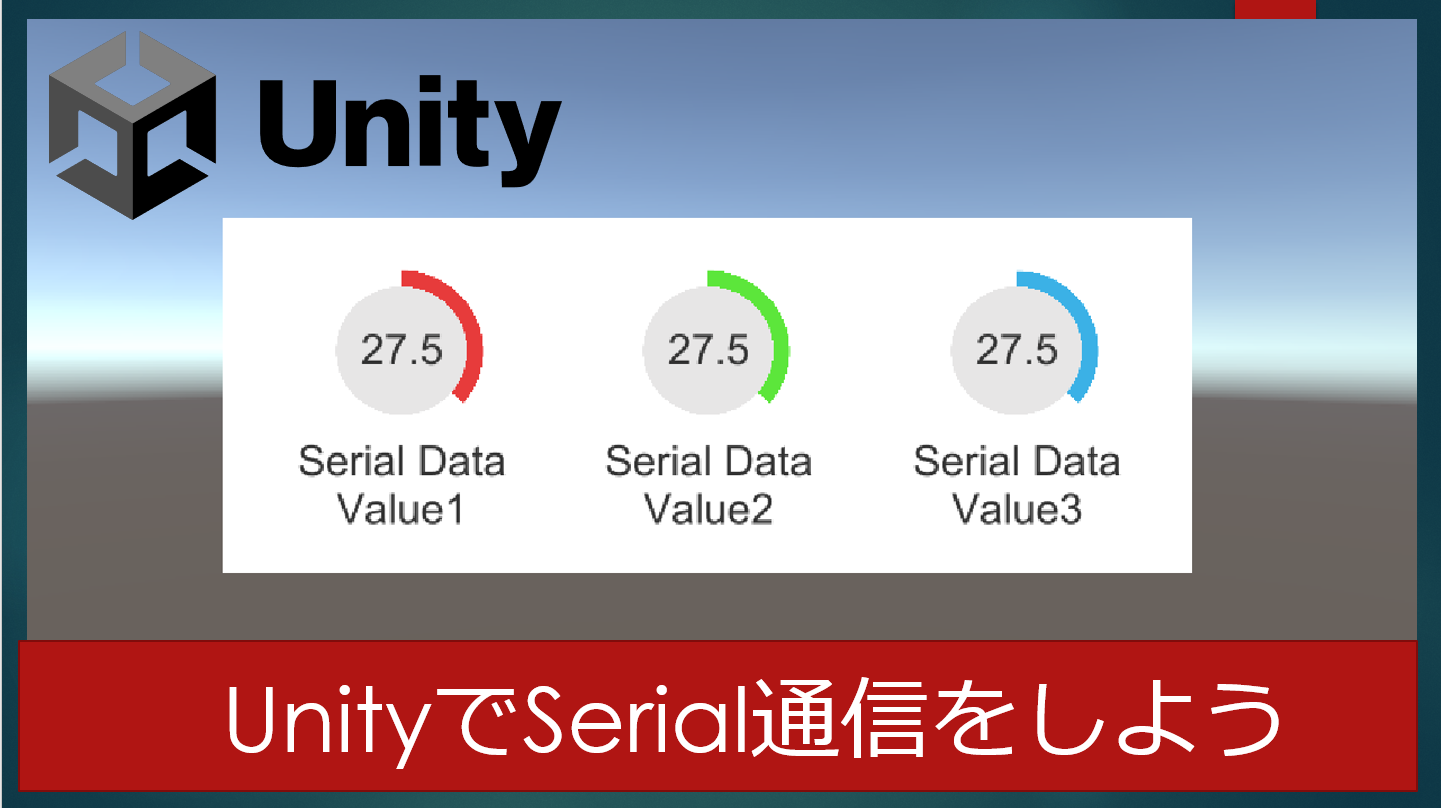
#0 今回のプロジェクトの解説.1
Unityでインターフェースとシリアル通信をするために必要な前知識について学ぼう。
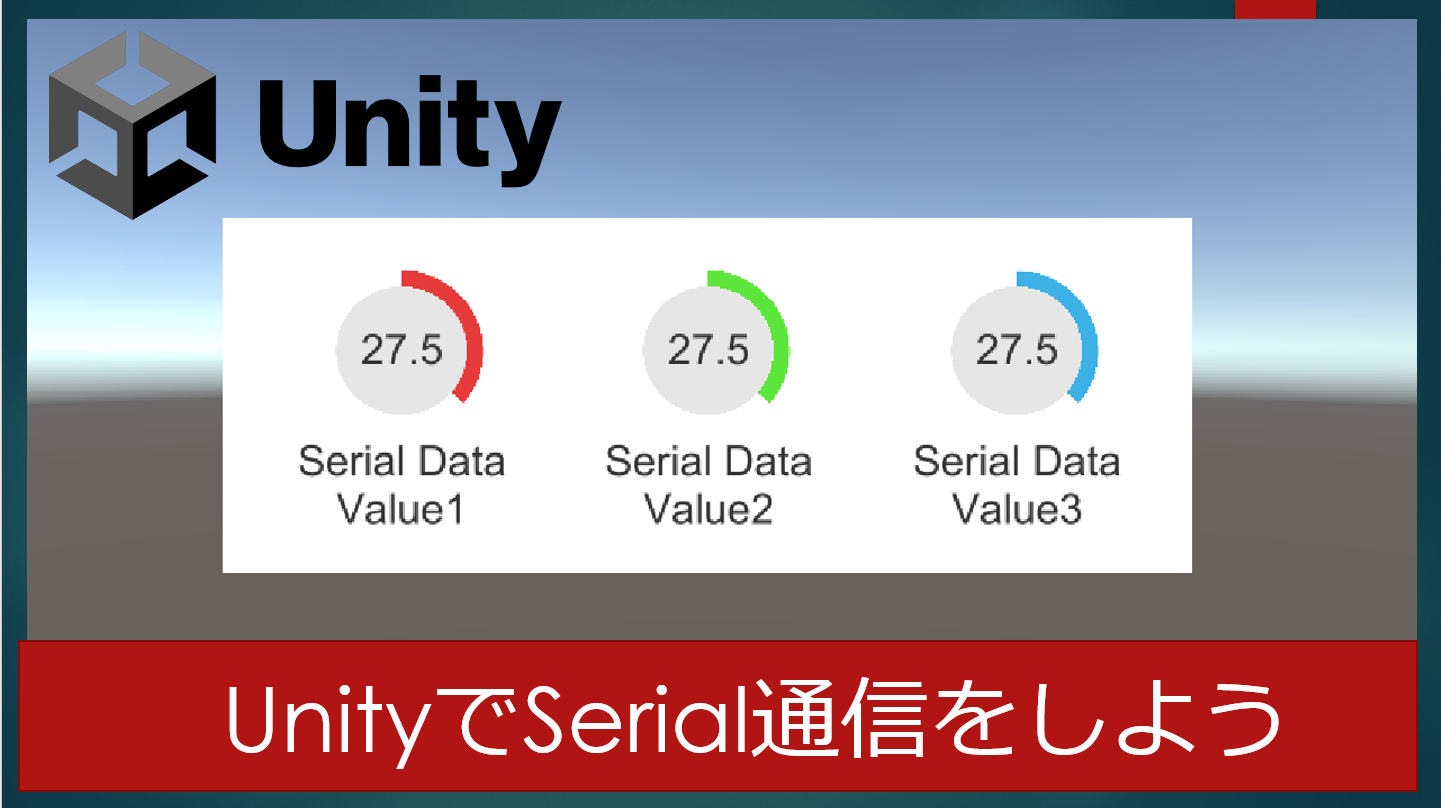
#1 アセットをダウンロードしよう.1
今回使用するSerialPortUtilityをアセットストアからダウンロードしよう
...
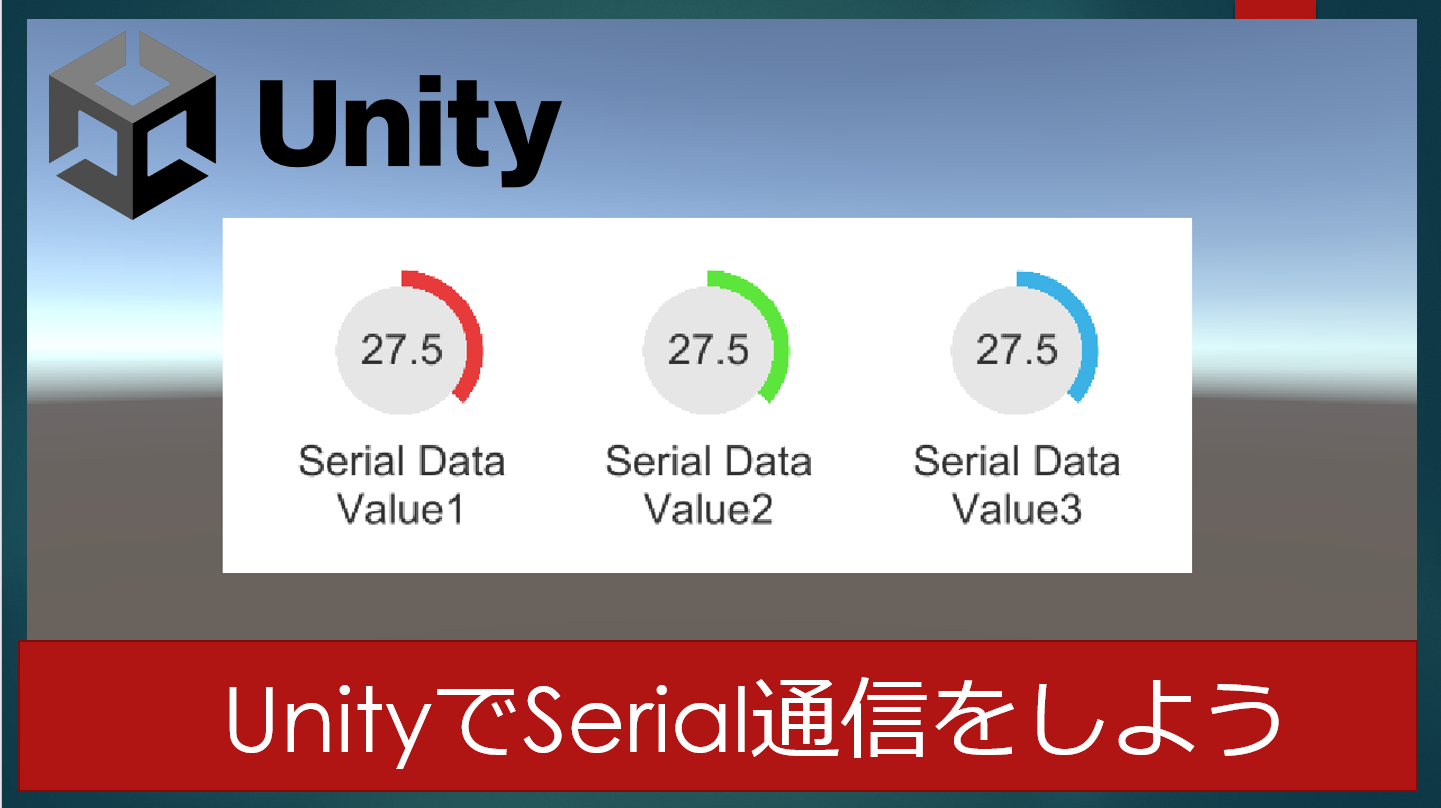
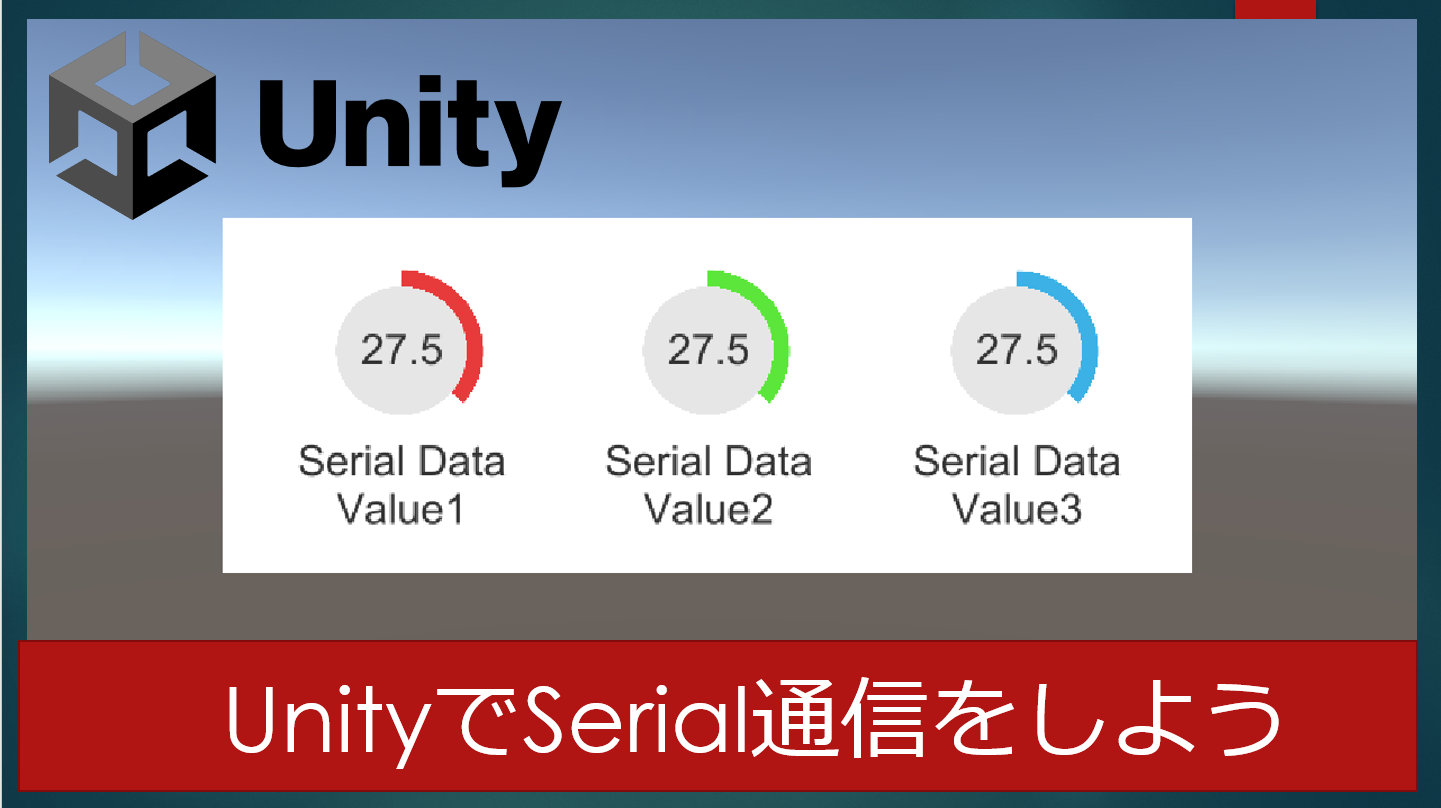
#3 データをグラフ化して見やすくしよう.1
取得したデータをInspector上で確認しやすくするため、グラフを表示しよう。
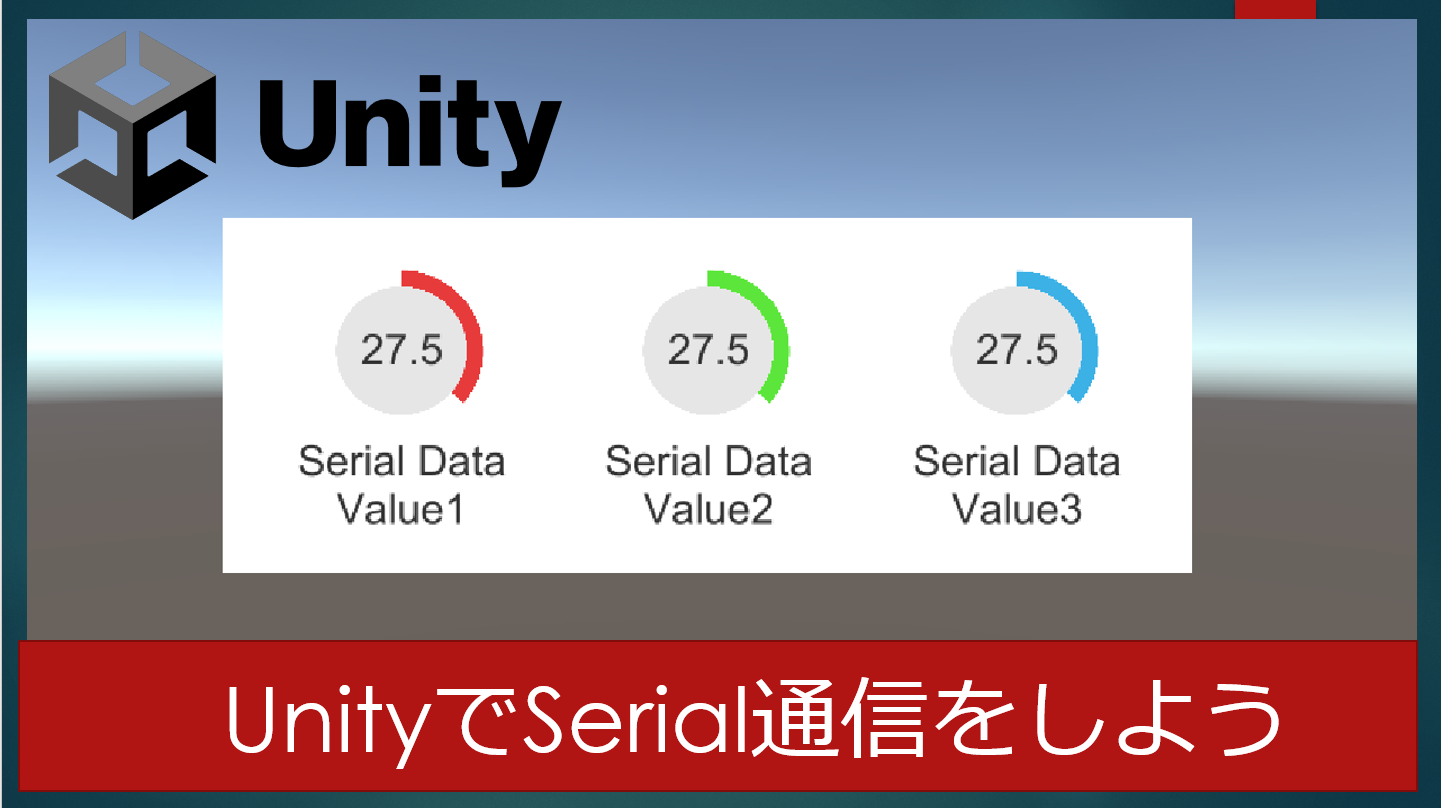
#4 取得データをオブジェクトに反映しよう.1
取得したデータをUnityオブジェクトに反映して、ドーナッツ型のグラフを作成しよう。
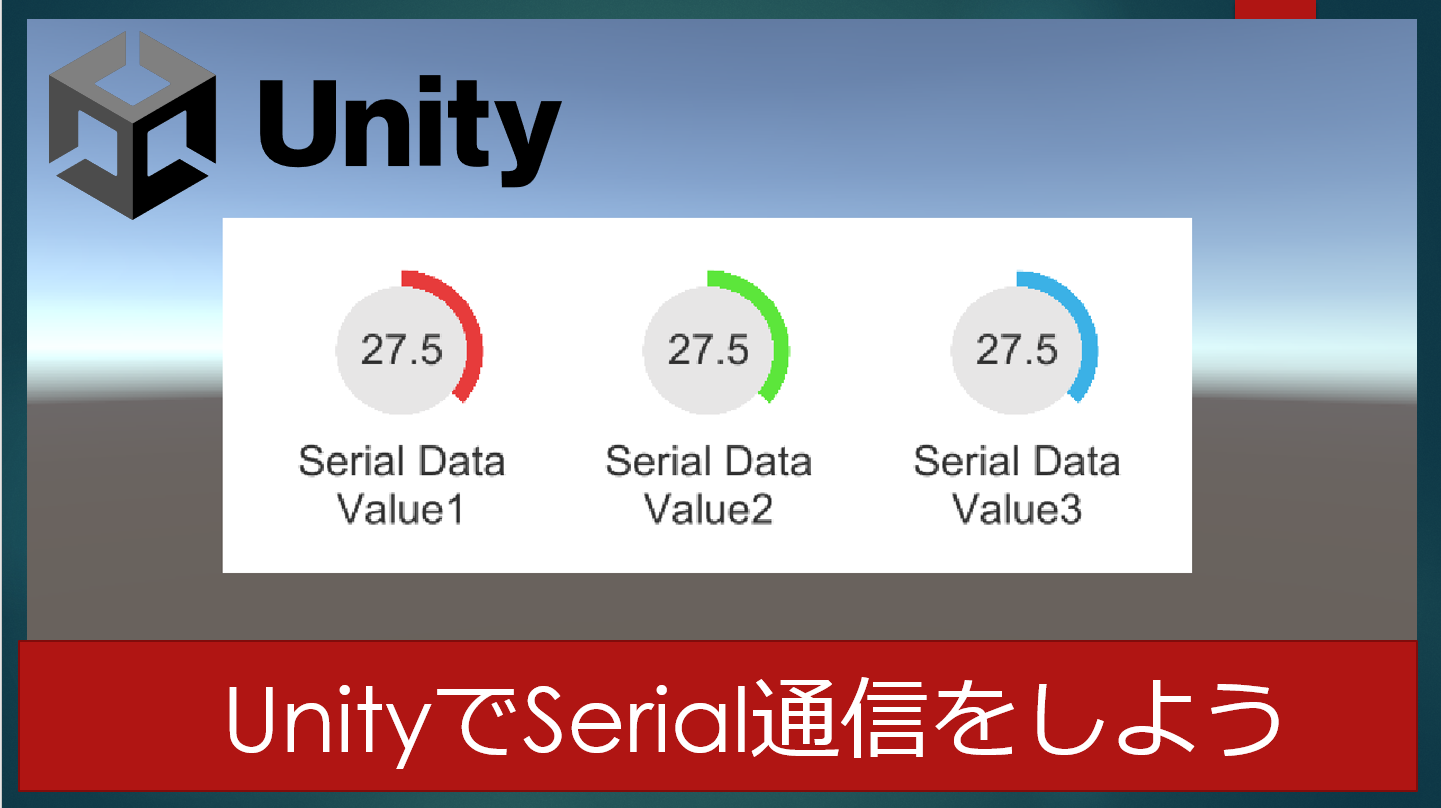
#5 プログレスバーを完成させよう.1
取得したデータをドーナッツ型のプログレスバーに反映させるスクリプトを完成させ...